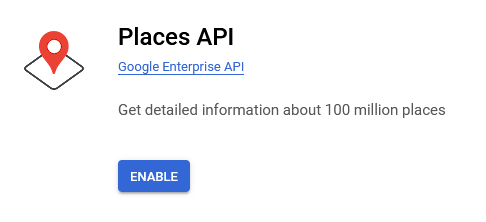Thousands of websites utilize Google’s API service via the Cloud Console platform. This includes common embedded maps and address autocomplete fields. As of recent they have been making changes impacting sites utilizing these services, and several popular WordPress plugins have recently stopped working due to the changes.
Google API Console Error
"This API project is not authorized to use this API. Places API error: ApiNotActivatedMapError"
Cause for the error
Google recently removed the legacy “Places API” API from the APIs & Services list in favor of the new “Places API (New)” API. Some plugins still rely on the legacy API, which is now no longer visible on the API list. Google’s documentation says that the legacy API can no longer be enabled, but for now you can still do so by navigating to it directly.
Steps for Temporary Fix:
- Click this link.
- Verify that you’re in the correct account and property.
- Click “Enable”.
Eventually, this solution will stop working, at which point you’ll need to switch to a different plugin if it still hasn’t been updated to support the new Places API. Until then, this will make your site functional again!